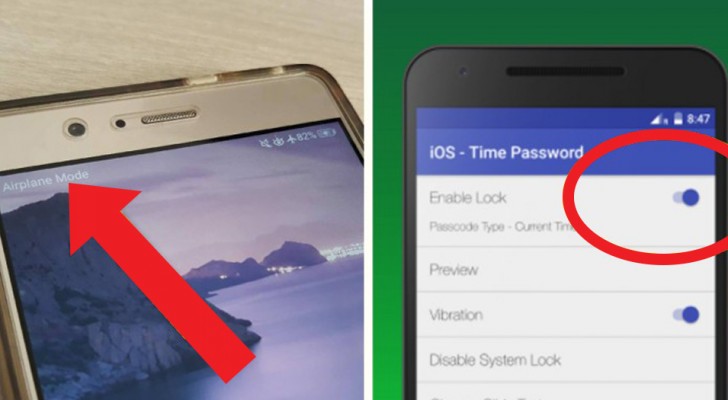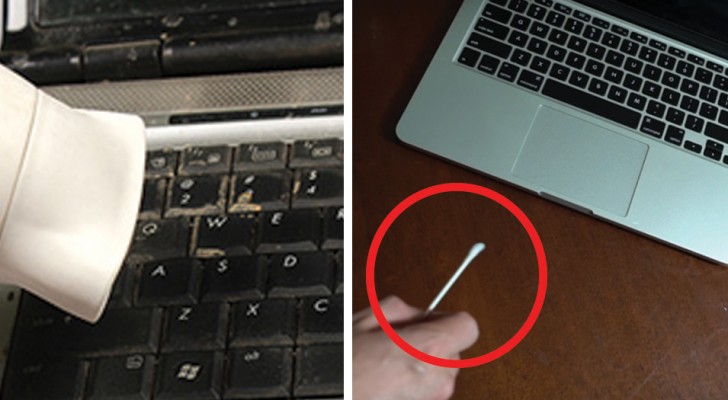22 uses for the Windows logo key that you have never known before
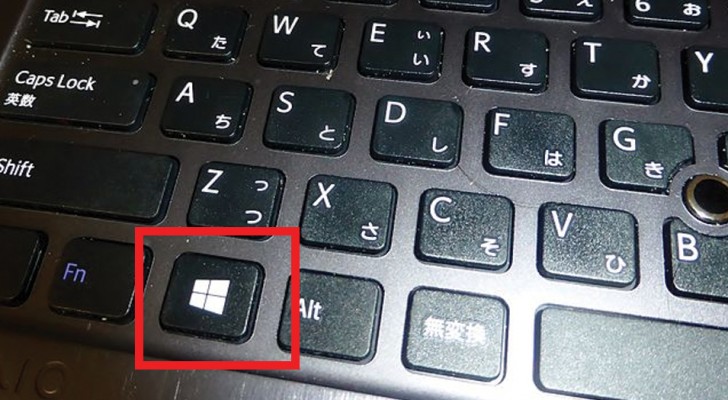
On the keyboard that you are currently using there is a key of which only a few of you know the utility, other than that of opening the Windows start menu.
We are talking about the Windows key with the logo of the famous operating system (the one with the four squares, or in other words with a "window" drawn on it).
Well, this key does not only serve for opening the start menu, in fact, it is especially helpful when used in conjunction with other keys.
In this article, you will learn about all the other combinations in which the Windows logo key is used so that you can become a real "computer geek".
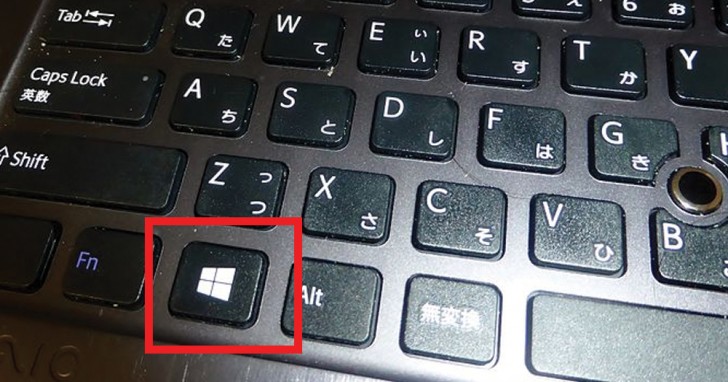
Tokumeigakarinoaoshima/Wikimedia
⊞ Win: opens the Start menu to access all sections and applications of the PC.
⊞ Win + A: in Windows 10 open the right drop-down menu, where you can read notifications, log in to your calendar and access PC settings.
⊞ Win + B: select the first icon on the status bar (the icons at the bottom on the right) to navigate using the directional arrows on the keyboard.
⊞ Win + Ctrl + B: open the program whose notification has just appeared.
⊞ Win + C: in Windows 10 open Cortana, the speech recognition feature developed by Microsoft.
⊞ Win + D: Show the desktop immediately, minimizing all open windows. Pressing the combination again returns to the last opened window.
⊞ Win + E: in Windows 10 open the Quick Search tool, in earlier versions it opens the Explorer browser.
⊞ Win + F: in Windows 10 open the sending message tool, in the previous ones it opens "Files and Folders".
⊞ Win + Ctrl + F: open the "Computer Search" tool.
⊞ Win + G: show all the processes running (only in Windows 7). In later versions, it opens the Games bar.
⊞ Win + K: open a new start menu.
⊞ Win + L: Lock your computer or switch users.
⊞ Win + M: Minimize all windows.
⊞ Win + ⇧ Shift + M: Reopen the windows just closed.
⊞ Win + O: on tabs disable automatic screen rotation.
⊞ Win + P: switch to external projector or monitor mode (only later versions of Windows 7).
⊞ Win + R: open the "Execute Command" section.
⊞ Win + T: open the preview of open applications on the status bar.
⊞ Win + U: open the 'Settings' section.
⊞ Win + W: open the "Windows Ink" area.
⊞ Win + X: open the Application Store (mobile only).
⊞ Win + Y: open Yahoo! Messenger.